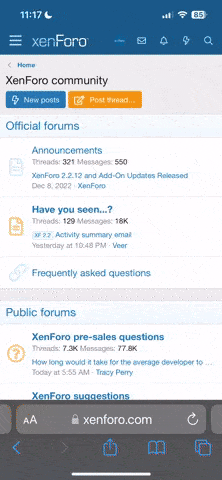WLSurgery.com Tickers is a separte site from this site WLSurgery and you need a new pin and password for your weight loss ticker.
On the first page you will select Ticker Type on the left side menu...scroll down to weight loss and click on it.
Step 1
Select the background on which you would like your ticker to be based:
At the bottom of this page you will find Step two Select Slider, click on it and it will take you to the next page and you can select your slider.
At the bottom of page Step two it says Step three Input Text...click on this and it brings you to Step Three
Here you fill out your weight/waist/height measurements, and can input text on your ticker if you wish.
Here is where you select a password to complete your ticker...next step is to click on Create Ticker.
Now you should see your new ticker and below you can copy the bb code which works on this site Wlsurgery and paste it into your signature.
The site now will give you a random pin as a username it shows above the password you have choosen...
If you forget your pin or password you will have to make a new ticker.

When you update your ticker on WLSurgery.com Tickers it will automatically update here.
I hope this helps as it is not the easiest of ticker sites to use
Alternatively you can use Tickerfactory and here is a link to a tutorial on how to use it.
http://www.wlsurgery.com/tutorials/19172-how-setup-weight-loss-ticker-tickerfactory-com.html
The tutorial above will show you step by step how to make a ticker and to add it to your signature.
On the first page you will select Ticker Type on the left side menu...scroll down to weight loss and click on it.
Step 1
Select the background on which you would like your ticker to be based:
At the bottom of this page you will find Step two Select Slider, click on it and it will take you to the next page and you can select your slider.
At the bottom of page Step two it says Step three Input Text...click on this and it brings you to Step Three
Here you fill out your weight/waist/height measurements, and can input text on your ticker if you wish.
Here is where you select a password to complete your ticker...next step is to click on Create Ticker.
Now you should see your new ticker and below you can copy the bb code which works on this site Wlsurgery and paste it into your signature.
The site now will give you a random pin as a username it shows above the password you have choosen...
If you forget your pin or password you will have to make a new ticker.

When you update your ticker on WLSurgery.com Tickers it will automatically update here.
I hope this helps as it is not the easiest of ticker sites to use
Alternatively you can use Tickerfactory and here is a link to a tutorial on how to use it.
http://www.wlsurgery.com/tutorials/19172-how-setup-weight-loss-ticker-tickerfactory-com.html
The tutorial above will show you step by step how to make a ticker and to add it to your signature.