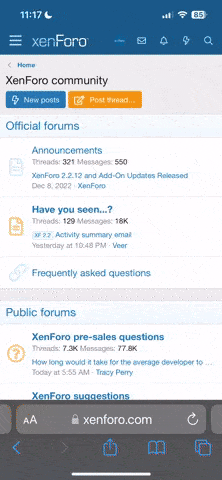Go the website Graphical Tickers and Trackers: Weight Loss, Trying To Conceive, Pregnancy... and set up a weight loss ticker by following the instructions, filling in your weight and goal, and create your own. On the finished page it gives several different versions of what to hylight and copy. Pick the BB code version , hylight it, then right click and copy.
Next go you your profile on this site, UserCP(in the blue bar above on the far left), click edit signature, and then paste it in your signature. Click save and your good to go
Your tracker will now appear at the bottom of every post you have!
Pierce
How to setup a weight loss ticker on Tickerfactory.com
First, the steps on setting up any ticker on Trying To Conceive Ticker is the same as this, the only difference is the information you provide at the end.
So, on with setting up the ticker!
Step1: Go to Trying To Conceive Ticker and click "weight"

Step2: Choose a ticker ruler, basically a background for your ticker. I choose the hearts one. Then click next after you have made a decision. You can see the other tickers they have by clicking 1-15 for a greater selection.

Step3: Now you have to choose a marker, just as you chose the ruler in the previous step. Again you can see more markers by clicking on the nubers at the bottom.

Step4: Now you need to fill out your information, nothing too hard, just some info about your current weight, your goal weight, start weight etc. I filled it out with some example weights.

Step5: This page shows you a preview of your ticker, you can modify the ticker if you dont like anything and just repeat the steps above. More importantly is the box below, with some wierd looking text.

Step6: This code you need to put into your signature, make sure its the BB Code and not anything else as the BB Code is the only one that will work. To copy the text, this is the simplest and best way. Simply right click inside the box, a menu as shown below will appear. Click "Select All".

Step7: Now, the text is selected you need to copy it. Again right click in the box (the text should remain highlighted like below). Then click "copy".

Step8: Now go to MiniMins.com (www.minimins.com) you need to put this text into your signature. Click UserCP which in the blue bar at the top on the far left. Then you will see a menu on the left side of the screen under the blue bar. Click "Edit Signature" You should see something similar to below. Right click in the box and a menu will appear. Click Paste.

Step9: You should see the code in the box as in the picture below. Be sure to click Save Signature.

Step10: After you click Save Signature, you will be brought back to your UserCP, click edit signature and you will be able to see a preview of your signature as seen in the picture below.

If you have done some posts before setting up your signature for the first time they will NOT show your ticker. However all new posts from the moment you setup your ticker you will see your signature under your post.
Next go you your profile on this site, UserCP(in the blue bar above on the far left), click edit signature, and then paste it in your signature. Click save and your good to go
Your tracker will now appear at the bottom of every post you have!
Pierce
How to setup a weight loss ticker on Tickerfactory.com
First, the steps on setting up any ticker on Trying To Conceive Ticker is the same as this, the only difference is the information you provide at the end.
So, on with setting up the ticker!
Step1: Go to Trying To Conceive Ticker and click "weight"

Step2: Choose a ticker ruler, basically a background for your ticker. I choose the hearts one. Then click next after you have made a decision. You can see the other tickers they have by clicking 1-15 for a greater selection.

Step3: Now you have to choose a marker, just as you chose the ruler in the previous step. Again you can see more markers by clicking on the nubers at the bottom.

Step4: Now you need to fill out your information, nothing too hard, just some info about your current weight, your goal weight, start weight etc. I filled it out with some example weights.

Step5: This page shows you a preview of your ticker, you can modify the ticker if you dont like anything and just repeat the steps above. More importantly is the box below, with some wierd looking text.

Step6: This code you need to put into your signature, make sure its the BB Code and not anything else as the BB Code is the only one that will work. To copy the text, this is the simplest and best way. Simply right click inside the box, a menu as shown below will appear. Click "Select All".

Step7: Now, the text is selected you need to copy it. Again right click in the box (the text should remain highlighted like below). Then click "copy".

Step8: Now go to MiniMins.com (www.minimins.com) you need to put this text into your signature. Click UserCP which in the blue bar at the top on the far left. Then you will see a menu on the left side of the screen under the blue bar. Click "Edit Signature" You should see something similar to below. Right click in the box and a menu will appear. Click Paste.

Step9: You should see the code in the box as in the picture below. Be sure to click Save Signature.

Step10: After you click Save Signature, you will be brought back to your UserCP, click edit signature and you will be able to see a preview of your signature as seen in the picture below.

If you have done some posts before setting up your signature for the first time they will NOT show your ticker. However all new posts from the moment you setup your ticker you will see your signature under your post.
Last edited by a moderator: