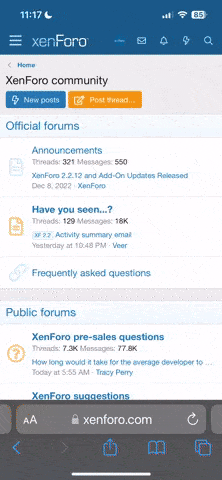We recently added a new quote system which users can add in quotes.
To add a quote, click the quotes!! button in the blue bar at the top

Now, on the next page click "add a quote"

On this page you can fill out the quote. Here is my example:

Once you are finished, click submit. You will be brought back to the quotes list. Your quote won't show up straight away till it is moderated.
After you submit your quote you will be brought back to the "Quote list" page.

and once your quote is moderated, it will show up:

The back ground may be white/blue depending on its order. The background colour is there to help you read through the quotes so you don't get lost.
To add a quote, click the quotes!! button in the blue bar at the top

Now, on the next page click "add a quote"

On this page you can fill out the quote. Here is my example:

Once you are finished, click submit. You will be brought back to the quotes list. Your quote won't show up straight away till it is moderated.
After you submit your quote you will be brought back to the "Quote list" page.

and once your quote is moderated, it will show up:

The back ground may be white/blue depending on its order. The background colour is there to help you read through the quotes so you don't get lost.
Last edited: