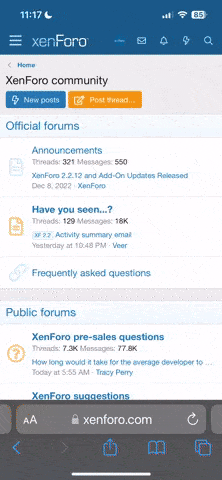This is quite a handy tool.
You can get to the buddy list by going to quicklinks in the navigation bar a the top:

To manage your buddy list, you need to go into "UserCP".
At the bottom on the left there is a link for "buddy list/ignore list" click it.
You will get something like this:

Type the users name in, ill add Mini to my buddy list. Once you enter it, click Save

Pierce is now on my buddy list, to unlist him as a buddy, untick the box and then click "save list"

You can also ignore other members, for this example ill use coley (sorry coley!), type in the name and click save list. You will see that they are now on the ignore list.
The ignore list can come in handy if you want to stop getting PM's from a particular member.
Once the member is on your buddy list, a + sign will appear beside their name on the list. (See pierce bellow theres a + sign beside the name)

Now, what can you do with a buddy list? Well it gives you quicker access to their status.

This is the box you get when you click Buddy list from the quick links (show above).
The green dot beside a name shows they are online, the dark dull dot beside their name shows they are offline. You can use this box to PM your friends faster. Just tick the boxes ofthe people who you wish to PM (up to 5) and click PM users.
You will then be brought to a normal private messaging box.
You can get to the buddy list by going to quicklinks in the navigation bar a the top:

To manage your buddy list, you need to go into "UserCP".
At the bottom on the left there is a link for "buddy list/ignore list" click it.
You will get something like this:

Type the users name in, ill add Mini to my buddy list. Once you enter it, click Save

Pierce is now on my buddy list, to unlist him as a buddy, untick the box and then click "save list"

You can also ignore other members, for this example ill use coley (sorry coley!), type in the name and click save list. You will see that they are now on the ignore list.
The ignore list can come in handy if you want to stop getting PM's from a particular member.
Once the member is on your buddy list, a + sign will appear beside their name on the list. (See pierce bellow theres a + sign beside the name)

Now, what can you do with a buddy list? Well it gives you quicker access to their status.

This is the box you get when you click Buddy list from the quick links (show above).
The green dot beside a name shows they are online, the dark dull dot beside their name shows they are offline. You can use this box to PM your friends faster. Just tick the boxes ofthe people who you wish to PM (up to 5) and click PM users.
You will then be brought to a normal private messaging box.