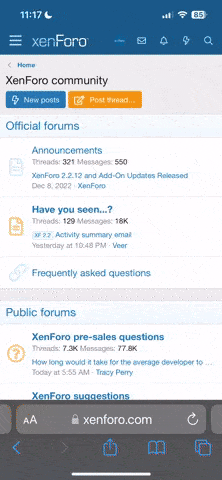Every so often people have issues connecting to MiniMins.. it can be very difficult to assess these kind of problems, but this is one thing to try if every other website on the internet is working but MiniMins.com
Windows Vista
1. Click Start
2. Type in "cmd" into the start menu
3. Right click on cmd and click "Run as Administrator"

4. Type in "ipconfig /flushdns"

Windows XP(or earlier)
1. Click Start

2. Click Run
3. Type in "cmd" into the run box

4. Type in "ipconfig /flushdns"

Then try going to MiniMins.com
Pierce
Windows Vista
1. Click Start
2. Type in "cmd" into the start menu
3. Right click on cmd and click "Run as Administrator"

4. Type in "ipconfig /flushdns"

Windows XP(or earlier)
1. Click Start

2. Click Run
3. Type in "cmd" into the run box

4. Type in "ipconfig /flushdns"

Then try going to MiniMins.com
Pierce