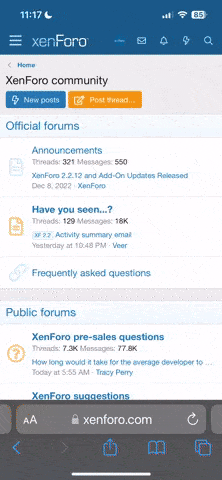Once you get 50 posts it takes the software about an hour to upload your new privileges.
Profile Albums are only viewable if the owners have made them public.
If they have made them private the only way to gain access is to befriend them.
You do this by making Friends....>
Friends and Contacts What is the difference between a friend and a contact?
What is the difference between a friend and a contact?
A friendship is a mutual, two-way relationship between two users. It is initiated by one user and accepted by the other.
A contact is a one-way friendship. This could be where the other person does not accept the friendship, a friendship request is pending, or you do not wish to be friends at this time but want to show them as a contact only.
Where is list of friends and contacts displayed?
Your friends and contacts are displayed on the '
Contacts and Friends' page in your
User CP. Your friends are also displayed in your profile page.
How can I request a friend, accept a friend or break a friendship?
There are two ways to request a friendship with someone.
The easiest way is to view the profile page of the person you want to become friends with and click the 'Befriend' link.
The other way is to add the person to your contacts first. Then from your 'Contacts and Friends' page ask to be their friend by checking the box next to their name labelled 'Friend'. Next, save the page.
If you know the username of the person you want to be friends with you can send a friend request using the box provided and clicking 'Add Friend'.
To accept a friend, go to your 'Contacts and Friends' page. At the bottom of the page you will see a list of pending requests. Check the box for the requests you wish to accept then check the 'Accept' button and save the changes. If you do not wish to be friends then select 'Reject' instead.
Breaking a friendship can be done in three ways.
- From your 'Contacts and Friends' page, uncheck the box for friend for the particular person and save the changes. If you no longer wish them to be a contact either, uncheck both boxes for that person.
- In your 'Profile Page', click 'Friends' and then click 'Break Friendship' next to the user's name.
- In the other person's profile, click 'Friends' then find your username and click 'Break Friendship'.
Albums and Pictures How do I use albums?
How do I use albums?
As a member, you can create Albums of images that are linked to your public profile. Albums can be created by visiting the
User Control Panel, and clicking on the 'Pictures & Albums' link, and then clicking on 'Add Album'.
Each album can have a title ('Joe's Holiday to Nepal'), a description ('A bunch of photos from my recent adventure') and can be of three different types: Public, Private or Profile.
- Public albums can be viewed by anyone
- Private albums can only be viewed by site staff (moderators, administrators) and your Friends and Contacts (info)
- Profile albums are viewable only by you. However, you can use the images to customize your public profile (info)
How do I upload pictures?
Once you've created an album you can upload images to it. Simply view the album and click on 'Upload Pictures'.
You'll have the option to give each picture a caption, and to set one image as the Album cover, which will be displayed on the public profile. To delete an album or edit the title, description or album type, click on 'Edit Album'. To delete an image, or to edit a caption or change the album cover, click on 'Edit Pictures'.
All members who have access to your album images can comment on them, in a similar way to Visitor Messages (
more info). You can delete any image comments from your albums, and report inappropriate messages to moderators.
When you have uploaded a picture, you can place it in your posts by using the BB code text that is displayed below the image when you view it at full size.
You will find more information on this link below.
MiniMins.com - Weight Loss Support Forum - FAQ: User Profile Features
If you need any help please ask.
Love Mini xxx