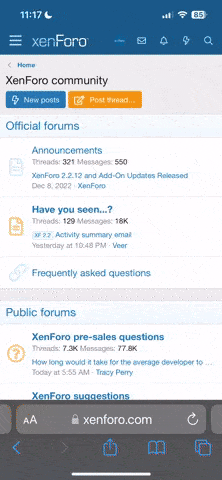my log file looks like this:
Logfile of HijackThis v1.99.1
Scan saved at 09:58:56, on 07/12/2006
Platform: Windows XP SP2 (WinNT 5.01.2600)
MSIE: Internet Explorer v7.00 (7.00.5730.0011)
Running processes:
C:\WINDOWS\System32\smss.exe
C:\WINDOWS\system32\winlogon.exe
C:\WINDOWS\system32\services.exe
C:\WINDOWS\system32\lsass.exe
C:\WINDOWS\system32\svchost.exe
C:\WINDOWS\System32\svchost.exe
C:\WINDOWS\system32\spoolsv.exe
C:\WINDOWS\System32\svchost.exe
C:\Program Files\WIDCOMM\Bluetooth Software\bin\btwdins.exe
C:\Program Files\Common Files\LightScribe\LSSrvc.exe
C:\Program Files\Eset\nod32krn.exe
C:\WINDOWS\system32\mqsvc.exe
C:\Program Files\Hewlett-Packard\Shared\hpqwmiex.exe
C:\WINDOWS\system32\mqtgsvc.exe
C:\Program Files\HPQ\IAM\bin\asghost.exe
C:\WINDOWS\Explorer.EXE
C:\Program Files\Analog Devices\Core\smax4pnp.exe
C:\Program Files\Java\jre1.5.0_06\bin\jusched.exe
C:\Program Files\HPQ\HP ProtectTools Security Manager\PTHOSTTR.EXE
C:\Program Files\Hp\HP Software Update\HPWuSchd2.exe
C:\WINDOWS\System32\DLA\DLACTRLW.EXE
C:\Program Files\Synaptics\SynTP\SynTPEnh.exe
C:\WINDOWS\system32\igfxtray.exe
C:\WINDOWS\system32\hkcmd.exe
C:\WINDOWS\system32\igfxpers.exe
C:\Program Files\hpq\HP Wireless Assistant\HP Wireless Assistant.exe
C:\WINDOWS\system32\igfxsrvc.exe
C:\Program Files\Hewlett-Packard\HP Quick Launch Buttons\QlbCtrl.exe
C:\WINDOWS\SMINST\Scheduler.exe
C:\WINDOWS\system32\rundll32.exe
C:\Program Files\Eset\nod32kui.exe
C:\Program Files\DU Meter\DUMeter.exe
C:\Program Files\Adobe\Acrobat 7.0\Distillr\Acrotray.exe
C:\Program Files\Google\GoogleToolbarNotifier\1.2.908.5008\GoogleToolbarNotifier.exe
C:\Program Files\WhatPulse\WhatPulse.exe
C:\WINDOWS\system32\ctfmon.exe
C:\Program Files\Google\Google Talk\googletalk.exe
C:\Program Files\WIDCOMM\Bluetooth Software\BTTray.exe
C:\PROGRA~1\WIDCOMM\BLUETO~1\BTSTAC~1.EXE
C:\WINDOWS\System32\svchost.exe
C:\PROGRA~1\HPQ\Shared\HPQTOA~1.EXE
C:\Program Files\Skype\Phone\Skype.exe
C:\Program Files\mIRC\mirc.exe
C:\Program Files\Mozilla Thunderbird\thunderbird.exe
C:\Program Files\Opera\Opera.exe
C:\Program Files\Mozilla Firefox\firefox.exe
C:\Documents and Settings\Administrator\Application Data\Opera\Opera\profile\cache4\temporary_download\HijackThis.exe
R0 - HKCU\Software\Microsoft\Internet Explorer\Main,Start Page =
Google
R1 - HKLM\Software\Microsoft\Internet Explorer\Main,Default_Page_URL =
MSN.com
R1 - HKLM\Software\Microsoft\Internet Explorer\Main,Default_Search_URL =
Windows Live
R1 - HKLM\Software\Microsoft\Internet Explorer\Main,Search Page =
Windows Live
R0 - HKLM\Software\Microsoft\Internet Explorer\Main,Start Page =
MSN.com
R1 - HKCU\Software\Microsoft\Windows\CurrentVersion\Internet Settings,ProxyServer = cache.nuigalway.ie:8080
O2 - BHO: Adobe PDF Reader Link Helper - {06849E9F-C8D7-4D59-B87D-784B7D6BE0B3} - C:\Program Files\Adobe\Acrobat 7.0\ActiveX\AcroIEHelper.dll
O2 - BHO: DriveLetterAccess - {5CA3D70E-1895-11CF-8E15-001234567890} - C:\WINDOWS\System32\DLA\DLASHX_W.DLL
O2 - BHO: SSVHelper Class - {761497BB-D6F0-462C-B6EB-D4DAF1D92D43} - C:\Program Files\Java\jre1.5.0_06\bin\ssv.dll
O2 - BHO: Google Toolbar Helper - {AA58ED58-01DD-4d91-8333-CF10577473F7} - c:\program files\google\googletoolbar2.dll
O2 - BHO: AcroIEToolbarHelper Class - {AE7CD045-E861-484f-8273-0445EE161910} - C:\Program Files\Adobe\Acrobat 7.0\Acrobat\AcroIEFavClient.dll
O2 - BHO: HP Credential Manager for ProtectTools - {DF21F1DB-80C6-11D3-9483-B03D0EC10000} - C:\Program Files\HPQ\IAM\Bin\ItIeAddIN.dll
O3 - Toolbar: &Google - {2318C2B1-4965-11d4-9B18-009027A5CD4F} - c:\program files\google\googletoolbar2.dll
O3 - Toolbar: Adobe PDF - {47833539-D0C5-4125-9FA8-0819E2EAAC93} - C:\Program Files\Adobe\Acrobat 7.0\Acrobat\AcroIEFavClient.dll
O4 - HKLM\..\Run: [MsmqIntCert] regsvr32 /s mqrt.dll
O4 - HKLM\..\Run: [SoundMAXPnP] C:\Program Files\Analog Devices\Core\smax4pnp.exe
O4 - HKLM\..\Run: [SoundMAX] C:\Program Files\Analog Devices\SoundMAX\Smax4.exe /tray
O4 - HKLM\..\Run: [SunJavaUpdateSched] C:\Program Files\Java\jre1.5.0_06\bin\jusched.exe
O4 - HKLM\..\Run: [PTHOSTTR] C:\Program Files\HPQ\HP ProtectTools Security Manager\PTHOSTTR.EXE /Start
O4 - HKLM\..\Run: [HP Software Update] C:\Program Files\Hp\HP Software Update\HPWuSchd2.exe
O4 - HKLM\..\Run: [DLA] C:\WINDOWS\System32\DLA\DLACTRLW.EXE
O4 - HKLM\..\Run: [SynTPEnh] C:\Program Files\Synaptics\SynTP\SynTPEnh.exe
O4 - HKLM\..\Run: [igfxtray] C:\WINDOWS\system32\igfxtray.exe
O4 - HKLM\..\Run: [igfxhkcmd] C:\WINDOWS\system32\hkcmd.exe
O4 - HKLM\..\Run: [igfxpers] C:\WINDOWS\system32\igfxpers.exe
O4 - HKLM\..\Run: [hpWirelessAssistant] C:\Program Files\hpq\HP Wireless Assistant\HP Wireless Assistant.exe
O4 - HKLM\..\Run: [CognizanceTS] rundll32.exe C:\PROGRA~1\HPQ\IAM\Bin\AsTsVcc.dll,RegisterModule
O4 - HKLM\..\Run: [QlbCtrl] %ProgramFiles%\Hewlett-Packard\HP Quick Launch Buttons\QlbCtrl.exe /Start
O4 - HKLM\..\Run: [Cpqset] C:\Program Files\HPQ\Default Settings\cpqset.exe
O4 - HKLM\..\Run: [Recguard] C:\WINDOWS\Sminst\Recguard.exe
O4 - HKLM\..\Run: [Reminder] C:\WINDOWS\Creator\Remind_XP.exe
O4 - HKLM\..\Run: [Scheduler] C:\WINDOWS\SMINST\Scheduler.exe
O4 - HKLM\..\Run: [WatchDog] C:\Program Files\InterVideo\DVD Check\DVDCheck.exe
O4 - HKLM\..\Run: [BluetoothAuthenticationAgent] rundll32.exe bthprops.cpl,,BluetoothAuthenticationAgent
O4 - HKLM\..\Run: [nod32kui] "C:\Program Files\Eset\nod32kui.exe" /WAITSERVICE
O4 - HKLM\..\Run: [DU Meter] C:\Program Files\DU Meter\DUMeter.exe
O4 - HKLM\..\Run: [Acrobat Assistant 7.0] "C:\Program Files\Adobe\Acrobat 7.0\Distillr\Acrotray.exe"
O4 - HKCU\..\Run: [swg] C:\Program Files\Google\GoogleToolbarNotifier\1.2.908.5008\GoogleToolbarNotifier.exe
O4 - HKCU\..\Run: [Skype] "C:\Program Files\Skype\Phone\Skype.exe" /nosplash /minimized
O4 - HKCU\..\Run: [WhatPulse] C:\Program Files\WhatPulse\WhatPulse.exe
O4 - HKCU\..\Run: [ctfmon.exe] C:\WINDOWS\system32\ctfmon.exe
O4 - HKCU\..\Run: [googletalk] "C:\Program Files\Google\Google Talk\googletalk.exe" /autostart
O4 - HKCU\..\Run: [updateMgr] C:\Program Files\Adobe\Acrobat 7.0\Acrobat\AdobeUpdateManager.exe AcPro7_0_0
O4 - Global Startup: Adobe Acrobat Speed Launcher.lnk = ?
O4 - Global Startup: Adobe Reader Speed Launch.lnk = C:\Program Files\Adobe\Acrobat 7.0\Reader\reader_sl.exe
O4 - Global Startup: Bluetooth.lnk = ?
O4 - Global Startup: DVD Check.lnk = C:\Program Files\InterVideo\DVD Check\DVDCheck.exe
O8 - Extra context menu item: Convert link target to Adobe PDF - res://C:\Program Files\Adobe\Acrobat 7.0\Acrobat\AcroIEFavClient.dll/AcroIECapture.html
O8 - Extra context menu item: Convert link target to existing PDF - res://C:\Program Files\Adobe\Acrobat 7.0\Acrobat\AcroIEFavClient.dll/AcroIEAppend.html
O8 - Extra context menu item: Convert selected links to Adobe PDF - res://C:\Program Files\Adobe\Acrobat 7.0\Acrobat\AcroIEFavClient.dll/AcroIECaptureSelLinks.html
O8 - Extra context menu item: Convert selected links to existing PDF - res://C:\Program Files\Adobe\Acrobat 7.0\Acrobat\AcroIEFavClient.dll/AcroIEAppendSelLinks.html
O8 - Extra context menu item: Convert selection to Adobe PDF - res://C:\Program Files\Adobe\Acrobat 7.0\Acrobat\AcroIEFavClient.dll/AcroIECapture.html
O8 - Extra context menu item: Convert selection to existing PDF - res://C:\Program Files\Adobe\Acrobat 7.0\Acrobat\AcroIEFavClient.dll/AcroIEAppend.html
O8 - Extra context menu item: Convert to Adobe PDF - res://C:\Program Files\Adobe\Acrobat 7.0\Acrobat\AcroIEFavClient.dll/AcroIECapture.html
O8 - Extra context menu item: Convert to existing PDF - res://C:\Program Files\Adobe\Acrobat 7.0\Acrobat\AcroIEFavClient.dll/AcroIEAppend.html
O8 - Extra context menu item: Send To &Bluetooth - C:\Program Files\WIDCOMM\Bluetooth Software\btsendto_ie_ctx.htm
O9 - Extra button: (no name) - {08B0E5C0-4FCB-11CF-AAA5-00401C608501} - C:\Program Files\Java\jre1.5.0_06\bin\ssv.dll
O9 - Extra 'Tools' menuitem: Sun Java Console - {08B0E5C0-4FCB-11CF-AAA5-00401C608501} - C:\Program Files\Java\jre1.5.0_06\bin\ssv.dll
O9 - Extra button: (no name) - {e2e2dd38-d088-4134-82b7-f2ba38496583} - %windir%\Network Diagnostic\xpnetdiag.exe (file missing)
O9 - Extra 'Tools' menuitem: @xpsp3res.dll,-20001 - {e2e2dd38-d088-4134-82b7-f2ba38496583} - %windir%\Network Diagnostic\xpnetdiag.exe (file missing)
O9 - Extra button: Messenger - {FB5F1910-F110-11d2-BB9E-00C04F795683} - C:\Program Files\Messenger\msmsgs.exe
O9 - Extra 'Tools' menuitem: Windows Messenger - {FB5F1910-F110-11d2-BB9E-00C04F795683} - C:\Program Files\Messenger\msmsgs.exe
O11 - Options group: [INTERNATIONAL] International*
O14 - IERESET.INF: START_PAGE_URL=http://www.hp.com
O20 - Winlogon Notify: igfxcui - C:\WINDOWS\SYSTEM32\igfxdev.dll
O20 - Winlogon Notify: OneCard - C:\Program Files\HPQ\IAM\Bin\AsWlnPkg.dll
O23 - Service: Adobe LM Service - Adobe Systems - C:\Program Files\Common Files\Adobe Systems Shared\Service\Adobelmsvc.exe
O23 - Service: Bluetooth Service (btwdins) - Broadcom Corporation. - C:\Program Files\WIDCOMM\Bluetooth Software\bin\btwdins.exe
O23 - Service: hpqwmiex - Hewlett-Packard Development Company, L.P. - C:\Program Files\Hewlett-Packard\Shared\hpqwmiex.exe
O23 - Service: InstallDriver Table Manager (IDriverT) - Macrovision Corporation - c:\Program Files\Common Files\InstallShield\Driver\1050\Intel 32\IDriverT.exe
O23 - Service: LightScribeService Direct Disc Labeling Service (LightScribeService) - Hewlett-Packard Company - C:\Program Files\Common Files\LightScribe\LSSrvc.exe
O23 - Service: NOD32 Kernel Service (NOD32krn) - Eset - C:\Program Files\Eset\nod32krn.exe
O23 - Service: PC Angel (PCA) - SoftThinks - C:\WINDOWS\SMINST\PCAngel.exe
With the first information stating the version of the program thats making the log file.
Does yours look like that?
Pierce