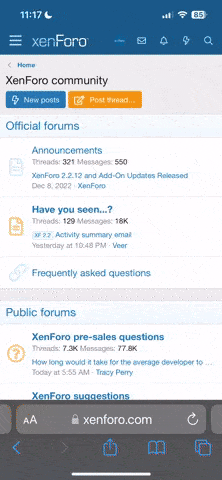Hi Folks,
Just added a new feature.
If you go to "User CP" (Top left)
Click "Edit Details" from the menu on the left and then scroll down you will see fields for: Facebook, Youtube and Twitter.
Enter your username for those services.
Facebook is a little different. If you have a vanity url simply type it in as if it were a Twitter/Youtube page. If you do not have a vanity url (go to facebook click on profile then look at the URL). If it has profile.php?id=XXXXX where XXXXX is a number.
You need to enter into the box for Facebook:
Guests/Non Registered members cannot see these links.
Pierce
Just added a new feature.
If you go to "User CP" (Top left)
Click "Edit Details" from the menu on the left and then scroll down you will see fields for: Facebook, Youtube and Twitter.
Enter your username for those services.
Facebook is a little different. If you have a vanity url simply type it in as if it were a Twitter/Youtube page. If you do not have a vanity url (go to facebook click on profile then look at the URL). If it has profile.php?id=XXXXX where XXXXX is a number.
You need to enter into the box for Facebook:
profile.php?id=XXXXX
Guests/Non Registered members cannot see these links.
Pierce