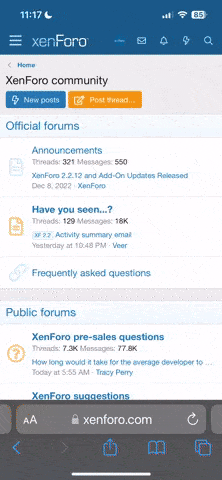This is the most important page of MiniMins.com. It has all the information you require to navigate the forums.
Have a question for LL or CD, or just some general chit chat about whats on TV this page is for you!
Take a good look at it:

Take a good look at it. All the forums all the useful bits of information. There is a lot so I have broken it down into mutiple areas of information with colour coding here it is again:

1. MiniMins logo, clicking on it will bring you to this page always.
2. Is a forum, in this case News - Please Read!
3. Is a subforum of News - Please Read and is called Weight loss challenges
4. Moderators column, this shows you who is the boss/in charge of that forum and who you should go to if you have any questions about moving threads or editing posts or any questions about stickies.
5. This column shows you the last post and the author of that post. Clicking them will bring you to thoes threads. The threads shown might be in a sub forum or the main forum its self. So if you dont have 50 posts the "diaries section" may be seen as being "private" dont worry you can still click into the diaries section
6. This column lists the forums on MiniMins. MiniMins is a "forum" which has a collection of "forums" so it isnt just one area or one particular topic of interest. Its important to keep this in mind espically if you want for example technicall support, posting it in Cambridge Diet means I am unlikely to see it and thus wont respond as fast Mini usualy has to draw my attention to thoes posts (thanks Mini!)
Mini usualy has to draw my attention to thoes posts (thanks Mini!)
7. ah the shoutbox, feeling like shouting out to your hearts contempt? This is where you should shout!! Its a mini chat room and people usualy talk about the weather and report what its like where they are or if somebody achieves something its usually shouted here
8. Whats going on is an interesting box and it tells you who is online. People who are on your buddy list have a + sign beside their name. Useful to see how busy it is or how many are on the site.
9. This box is just to bring to your attention the amount of content on minimins.com but also the legened at the bottom left that explaine the various icons if you see them on any forum.
Hope you now understand the front page a little better now and that your starting to see the general structure of the site.
Have a question for LL or CD, or just some general chit chat about whats on TV this page is for you!
Take a good look at it:

Take a good look at it. All the forums all the useful bits of information. There is a lot so I have broken it down into mutiple areas of information with colour coding here it is again:

1. MiniMins logo, clicking on it will bring you to this page always.
2. Is a forum, in this case News - Please Read!
3. Is a subforum of News - Please Read and is called Weight loss challenges
4. Moderators column, this shows you who is the boss/in charge of that forum and who you should go to if you have any questions about moving threads or editing posts or any questions about stickies.
5. This column shows you the last post and the author of that post. Clicking them will bring you to thoes threads. The threads shown might be in a sub forum or the main forum its self. So if you dont have 50 posts the "diaries section" may be seen as being "private" dont worry you can still click into the diaries section
6. This column lists the forums on MiniMins. MiniMins is a "forum" which has a collection of "forums" so it isnt just one area or one particular topic of interest. Its important to keep this in mind espically if you want for example technicall support, posting it in Cambridge Diet means I am unlikely to see it and thus wont respond as fast
7. ah the shoutbox, feeling like shouting out to your hearts contempt? This is where you should shout!! Its a mini chat room and people usualy talk about the weather and report what its like where they are or if somebody achieves something its usually shouted here
8. Whats going on is an interesting box and it tells you who is online. People who are on your buddy list have a + sign beside their name. Useful to see how busy it is or how many are on the site.
9. This box is just to bring to your attention the amount of content on minimins.com but also the legened at the bottom left that explaine the various icons if you see them on any forum.
Hope you now understand the front page a little better now and that your starting to see the general structure of the site.