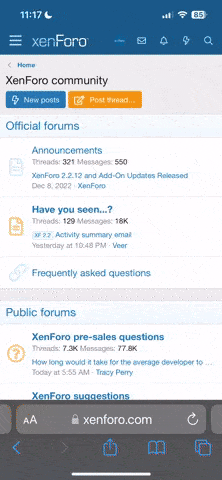-
Hi, If you cannot get into the site, be sure to Contact Us. Please be advised that the app is no longer in use!
You are using an out of date browser. It may not display this or other websites correctly.
You should upgrade or use an alternative browser.
You should upgrade or use an alternative browser.
Avatars are those little pictures next to your post!
- Thread starter Mini
- Start date
sophia-jo
New Member
Guys, I'm not having any luck whatsoever with my signature.
I have the code that I need but the message I get back is that it's an invalid file....?? I have used the website that loads of other guys have used to create their signature, any idea why mine won't work??
This is the code that I have:

It looks ok to me, but maybe you can spot something??
Last chance I guess, I'll have to have a boring one if not.....spitting my dummy out now

I have the code that I need but the message I get back is that it's an invalid file....?? I have used the website that loads of other guys have used to create their signature, any idea why mine won't work??
This is the code that I have:

It looks ok to me, but maybe you can spot something??
Last chance I guess, I'll have to have a boring one if not.....spitting my dummy out now
sophia-jo
New Member
well, as you can see .... my sig. is there, totally made up but totally bemused???? must have taken me all night, I didnt do anything different, well, I can sleep soundly tonight now I know it's there 
someone is taking the mick..... it's gone again!
The only reason it is showing in my previous post is that I pasted the bb code in....... so.. how do I get it to go in my sig. box???? xxx
someone is taking the mick..... it's gone again!
The only reason it is showing in my previous post is that I pasted the bb code in....... so.. how do I get it to go in my sig. box???? xxx
Last edited by a moderator:
sophia-jo
New Member
firstly Pierce, thank you so much for adding my gorgeous glitter kiss to my sig x ... secondly, I spotted your sticky about adding a weight loss tracker and I went and created one but..wait for it.... I can't add the bloomin thing in my sig, what am I doing wrong?? and thirdly, why the heck are you still in work?? Don't ya ever get time off for good behaviour?? 
kellybelly
too hot to handle!!
ok i' just looking up that site now with the free avators
Hi Kellybelly,
:sign0144:When you are a newbie
You are in a group which has no avatar, limited signature space, no Private messaging other members, no sending email to other members and you cannot upload images to the gallery.
When you reach 20 post s's you get avatar privileges and a larger signature space and can upload images to the gallery.
When you reach 50 posts, you get even more signature space, and private messaging and emailing is enabled.
You also need at least 50 posts to become a member of the NLP Private Forum. Subject to availability as there is a waiting list.
I hope you understand the privileges that you will receive for being a long term poster.
http://www.minimins.com/introductions/787-mini-s-guided-tour-minimins-website.html
Love Mini xxx
:sign0144:When you are a newbie
You are in a group which has no avatar, limited signature space, no Private messaging other members, no sending email to other members and you cannot upload images to the gallery.
When you reach 20 post s's you get avatar privileges and a larger signature space and can upload images to the gallery.
When you reach 50 posts, you get even more signature space, and private messaging and emailing is enabled.
You also need at least 50 posts to become a member of the NLP Private Forum. Subject to availability as there is a waiting list.
I hope you understand the privileges that you will receive for being a long term poster.
http://www.minimins.com/introductions/787-mini-s-guided-tour-minimins-website.html
Love Mini xxx
kellybelly
too hot to handle!!
my post didnt show 
kellybelly
too hot to handle!!
lol oh it did sorry,,thanks mini
kellybelly
too hot to handle!!
im just checking to see if mine is working lol
kellybelly
too hot to handle!!
yey,,and it told me it faiked,,lol cool
Guenevere
New Member
Hi,
I was trying to add a photo to my avatar, and it appeared in the box above fine, but then when I clicked save changes, it said that the file upload failed.
I resized it as it was have originally been too big. The new properties are 65 x 87 pixels and 1.97 KB which are well within the allowed, what am I doing wrong?
I attached it to this thread and it would be really great if someone could either add it for me, or tell me where I'm going wrong.
Thanks
P.S. Can you change the order of the photos in your album??
I was trying to add a photo to my avatar, and it appeared in the box above fine, but then when I clicked save changes, it said that the file upload failed.
I resized it as it was have originally been too big. The new properties are 65 x 87 pixels and 1.97 KB which are well within the allowed, what am I doing wrong?
I attached it to this thread and it would be really great if someone could either add it for me, or tell me where I'm going wrong.
Thanks
P.S. Can you change the order of the photos in your album??
Attachments
Similar threads
- Replies
- 0
- Views
- 1K
- Replies
- 6
- Views
- 7K
- Replies
- 133
- Views
- 50K