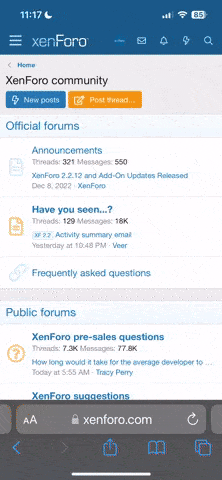Now you will see a page with different boxes of the letter A....
This represents the kind of text your name will be...
Pick one.
Then click on it and it will bring you to the next page.
Where it says type letter, this is where you type your name...
Then below there is a set of dolls pick one and the click create imagae.
it goes to the next page and your name and doll are there...
Then below this it will say 'trash it' which if you click on it you can start again...
Grab it will mean you want it and it goes to the next page if you click on it....
You will once again see your name and doll and two boxes of code...
You copy the forum code which is the second box down.

Take it back here and click on User CP and then click on edit signature and then post the forum code into the signature box which looks like a reply box ....click on preview and you should see it and then click on save signature.
Okay?
This represents the kind of text your name will be...
Pick one.
Then click on it and it will bring you to the next page.
Where it says type letter, this is where you type your name...
Then below there is a set of dolls pick one and the click create imagae.
it goes to the next page and your name and doll are there...
Then below this it will say 'trash it' which if you click on it you can start again...
Grab it will mean you want it and it goes to the next page if you click on it....
You will once again see your name and doll and two boxes of code...
You copy the forum code which is the second box down.

Take it back here and click on User CP and then click on edit signature and then post the forum code into the signature box which looks like a reply box ....click on preview and you should see it and then click on save signature.
Okay?